Case Studies
Our digital strategies drive enterprise growth!
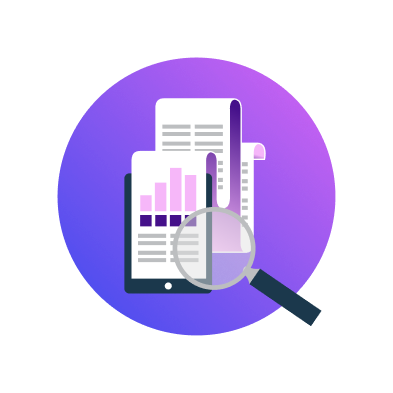
Tags
No blogs found for the selected category or search term.
We Serve Across the World
At NextZen Minds we deliver high quality on time and within budgets
Schedule A Demo
Let us know the best time to reach out to you.
12:00 AM